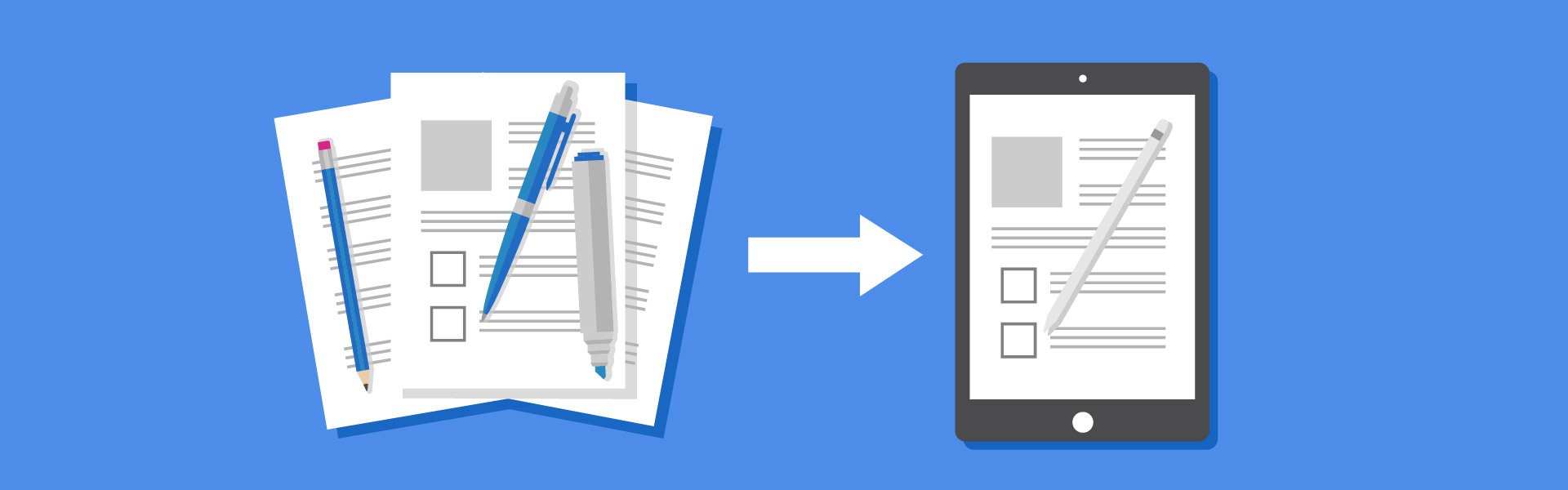
E-Signatures: A Kickstart to the Paperless Office Initiative
Over the decades, several technological advancements and innovations have taken over the market. That being said, the idea of paperless offices seems very obvious. Yet, we are still stocking our offices with paper.
- Over 400 million metric tons of paper are used per year.
- Paper usage is anticipated to rise by 50%.
- The average employee utilizes over 10,000 sheets of paper per year.
- The pulp and paper industry is the third largest industrial water, air, and soil polluter.
These numbers speak volumes. The toxins released during paper production damage the environment and our health. From a business point of view, paper deprives us of our productivity. So, at what cost are we still using paper? Every individual and business owner should ask this question to themselves and invest in environment-friendly practices. Businesses should do their part to run a greener and paperless office. Dive into the session below to learn ten ways to go paperless at the office and how electronic signatures can promote this green initiative.
10 Ways to go paperless at the office
Investing in environment-friendly business practices is just one of the ways organizations can do their part for the environment in this day and age. The world has come a long way since the age of paper-stacked cubicles, but there is still a way to go.
Going paperless in the office doesn't necessarily have to be complicated. Digital technologies such as e-signature software, cloud-based solutions, visitor management tools, and human resource management software have made it easy to stop relying on paper at workplaces. Here are ten ways you can build a paperless office and reduce your carbon footprint.
-
Create a paperless office policy
As employees have begun returning to the workplace, creating policies is the best way to initiate your journey to the paperless office.
47% of employees say that the main reason they don't go paperless is the lack of management initiatives.
Make the paperless office policy official and communicate it with your employees. Through these policies, you can set limitations for paper usage, such as restricting paper consumption, packaging, and office supplies used per month. In addition, encourage the reduction of paper consumption in the office premises by declaring bonuses or awards.
-
Encourage recycling and reuse
Despite all the digitization initiatives, some old habits die hard. The paperless office concept is a lagging paradigm shift that takes longer to materialize. The best thing we can do in this scenario is to embrace digital tools and encourage recycling and reusing existing paper. Promoting the reuse and recycling of paper helps build a greener workplace. For example, you can situate recycling bins around the office to collect paper waste and use recycled paper for documentation. Replace one-time-use stationary and pantry supplies with reusable items. These seemingly small changes can ultimately lead to a paperless, digital office.
Also Read: Which Industries Must Use Digital Signature Solutions and Why?
-
Replace physical storage cabinets with cloud-based storage
In today's modern business era, most organizations have already transitioned from traditional hard-drive storage to the cloud. According to the different storage levels and capabilities, cloud-based storage programs such as Sharepoint, Googledrive, and Box are available in the market. Cloud-based storage empowers you to go paperless in the office by enabling you to collaborate digitally on documents. Moreover, it ensures your documents are securely stored on the cloud and backed up. It allows you to access documents effortlessly, anytime, saving you countless hours and the hassle of printing or scanning paper documents.
-
Use digital apps
We have witnessed many shifts, changes, and disruptions in the workplace driven by technological advancements. Each day new technology gets introduced to the world. As a result, there's a digital tool for every task you perform in the workplace. Luckily, utilizing these tools has turned out to be beneficial for businesses. Irrespective of the business functions - project management, team collaboration, or human resource management - these tools move your operations online, leaving no excuse to still rely on paper. Employ such digital tools in the workplace and encourage employees to use them for better visibility and productivity.
-
Discard printers
If an item is readily available, people will use it. For instance, having multiple printers in your office increases their use, growing the paper waste. If you genuinely aspire to go paperless, discard the printers and scanners and encourage using digital tools such as electronic signature software and digital documents sharing to eliminate the need for printers or scanners.
-
Implement a visitor management system
We are so caught up with paper usage that a pen and paper are ready at the entrance whenever you enter any organization. Incorporating a visitor management system is a more structured way to transition the sign-in process into an efficient, paperless one. This solution allows visitors to sign in electronically and log in with necessary data such as personal details, vaccination status, and e-signatures. In addition, it helps you to track visitor data digitally in an environment-friendly way.
-
Switch to digital business cards
Over 7 million trees are cut down annually only to print business cards. Moreover, 90% of these business cards get thrown out after just one week of use. Switching to digital business cards helps save trees and countless money. Digital cards not only give you the leverage to reduce your environmental impact but also enables you to gain the ability to share cards through email signatures, texts, QR codes, and more.
-
Use e-signature software
Most recently, the use of electronic signatures has skyrocketed worldwide. A vast majority of organizations are embracing eSignature solutions to streamline their documentation processes and save time and money. E-signature service providers such as DrySign provide a wide range of features for a hassle-free, smooth signing experience. E-signatures make online signing easy and integrate end-to-end security, legitimacy, and authenticity in your documentation. Electronic signatures are considered the best way to go paperless as it eliminates the need for paper. Contribute to environmental well-being by embracing electronic signatures and going paperless.
-
Move finance to digital
With more extensive sets of sensitive and historical data, it becomes tricky for finance departments to move operations online. Nevertheless, paper-based processes are vulnerable – physical documents are always at risk of being lost, stolen, or altered, increasing security threats. You inadvertently invite security breaches if you still use printed paper invoices, checks, and agreements.
However, to our surprise, the shift to remote work forced several finance departments to go digital for invoicing, tracking, and analytics. Many intelligent tools are available in the market for invoicing, such as Xero, Square, and FreshBooks. You can also embrace a solution with everything under one roof so that all your departments can be on the same page. This also helps reduce time consumption and paper usage to perform different finance functions.
-
Reconsider paperless marketing
Employ digital communications for your customers and prospects instead of wasting time, money, and resources on traditional paper-based methods. Try to find digital ways to resonate with your audience. Digital ads, eBooks, email campaigns, social media posts, videos, and blog posts are a few of the proven marketing tactics. Going paperless by embracing digital marketing helps streamline your marketing processes, reduce the time taken for approvals, increase the pace of campaigns, and get more quality leads faster.
Electronic signatures: A kick start to the paperless office initiative
In the last few years, electronic signatures have skyrocketed worldwide. More businesses are investing in electronic signing applications to streamline their business processes and cut down on unnecessary costs. Local governments of different countries have also made provisions for the legitimate use of e-signatures. In the Philippines, electronic signatures are legally valid and admissible in a court of law. In the Philippines, a hierarchical root-of-trust model is in place, which recognizes digital signatures authorized by a Certifying Authority as legally binding.
Electronic signatures provide the same legal protection in the Philippines as traditional signatures, with a pen and paper. For instance, if you are facing any documentation conflicts, you can present electronic documents as evidence. However, it is essential to note that Philippine courts do not accept all electronic documents as evidence, as specific legality standards are set for different types of documents.
Now that you know how to employ e-signatures, get the most out of it and go paperless at your workplace. Electronic signatures are one of the best ways to go paperless as they eliminate the need for paper and provide cloud storage, enabling you to store electronic documents securely.
The bottom line
The shift to paperless offices is rife with benefits for nearly any business - most notably for organizations highly reliant on paper forms and contracts, such as financial services, insurance, healthcare, law firms, and government corporations. Thus, managers must analyze what they can achieve by accelerating the journey to a paperless office.
DrySign, one of the leading e-signature solutions, has made the journey to the paperless office easy and hassle-free. It complies with Republic Act No. 8792 and the Electronic Commerce Act of 2000 (the "E-Commerce Act"), and it’s implementing rules and regulations. As a result, you can migrate your entire document workflow online with minor investment and minimum risk. Moreover, the wide range of intelligent features lets you streamline your processes and save up a lot. Contact our Sales Team to know what you can sign with DrySign e-signatures!
DISCLAIMER: The information on this site is for general information purposes only and is not intended to serve as legal advice. Laws governing the subject matter may change quickly, and Exela cannot guarantee that all the information on this site is current or correct. Should you have specific legal questions about any of the information on this site, you should consult with a licensed attorney in your area.
Found this interesting? Share on your socials to let others know:
